
Massey/Neugent/Lowell Discovery Telescope/NSF
By Madison Mooney
On the evening of July 13 and into the morning of July 14, Jupiter, the largest planet in our solar system, will appear at its biggest and brightest in the sky when viewed from Earth.
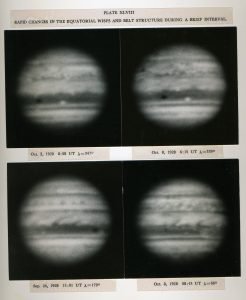
“Photographs of Jupiter, 1928,” Earl Carl Slipher, Lowell Observatory Archives
What is the opposition of Jupiter?
In astronomy terms, opposition refers to the middle point of the best time of year to view a particular planet. This year, the moment of Jupiter’s opposition will be at 1am on July 14. At opposition, the Earth lies between Jupiter and the Sun, and so they appear opposite each other in our sky. On this day, Jupiter rises when the Sun sets. It is also the time when the Earth is closest to Jupiter in our orbit, making Jupiter appear somewhat bigger and brighter in the sky than usual. Jupiter comes to opposition roughly every 13 months, and it comes about a month later every year.
How can I view the opposition of Jupiter?
Jupiter will appear in the constellation Sagittarius, the centaur. It will be visible for a majority of the night, and it will reach its highest point in the sky around midnight local time. Here in Flagstaff, Arizona, it will be visible between 8:08 pm and 4:47 am AZ/PT (convert to your timezone here). You will be able to see Jupiter with just your eyes, but a telescope or a pair of binoculars will enhance your view. Make sure the area that you view in has a clear view of the sky and all unnecessary lights are turned off.
We also invite you to join Lowell Observatory educators at the Giovale Open Deck Observatory at 9pm AZ/PT on Monday, July 13, 2020, for a live stream of Jupiter at its biggest and brightest. We’ll also show views of much fainter Pluto, which has its own opposition at 7:17pm PDT on July 15. Between views of Jupiter and Pluto, we’ll conduct an Interactive Stargazing session, showcasing some celestial objects and then letting viewers choose which objects to see via YouTube’s chat function.
Helpful astronomy apps to check out:
Stellarium: This planetarium software is available for a free download on desktop, and for a small fee as a mobile app. The desktop version offers a lot more control over location, time, and date than the mobile version, and the program will show you a lot more information about any object you select. You can also turn on constellation lines/names, which can help with finding things in the sky. This is what Lowell Educators use to learn about the sky and constellations! Get more information about Stellarium here.
Sky Safari: This professional telescope astronomy software is available in a variety of versions as a mobile app, including a free version. Users can point their phone at the sky and (if its calibrated), and the app will label the objects they are seeing in the sky. This is what Lowell Educators use to control the telescopes at the Giovale Open Deck Observatory! Get more information about Sky Safari here.